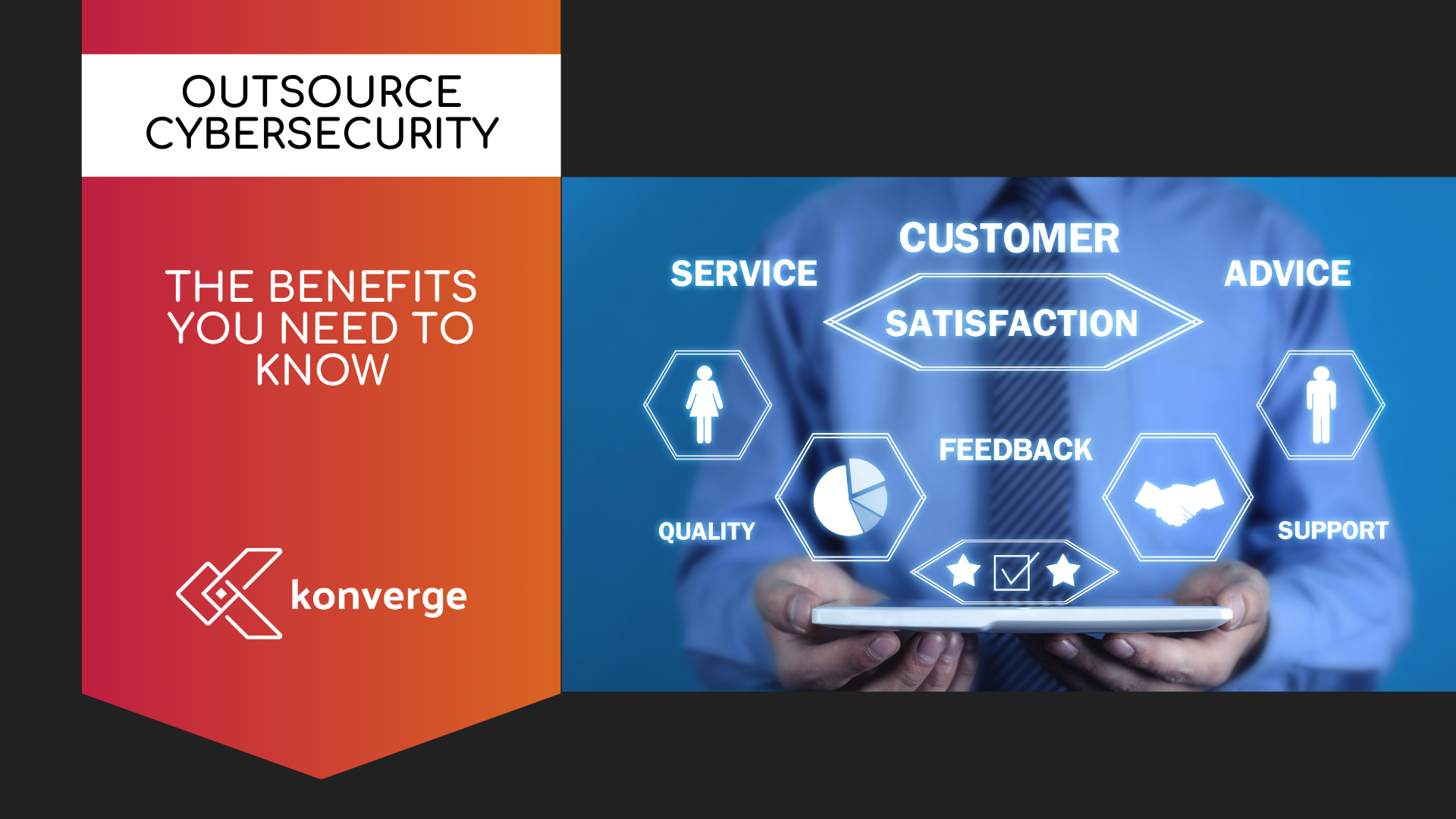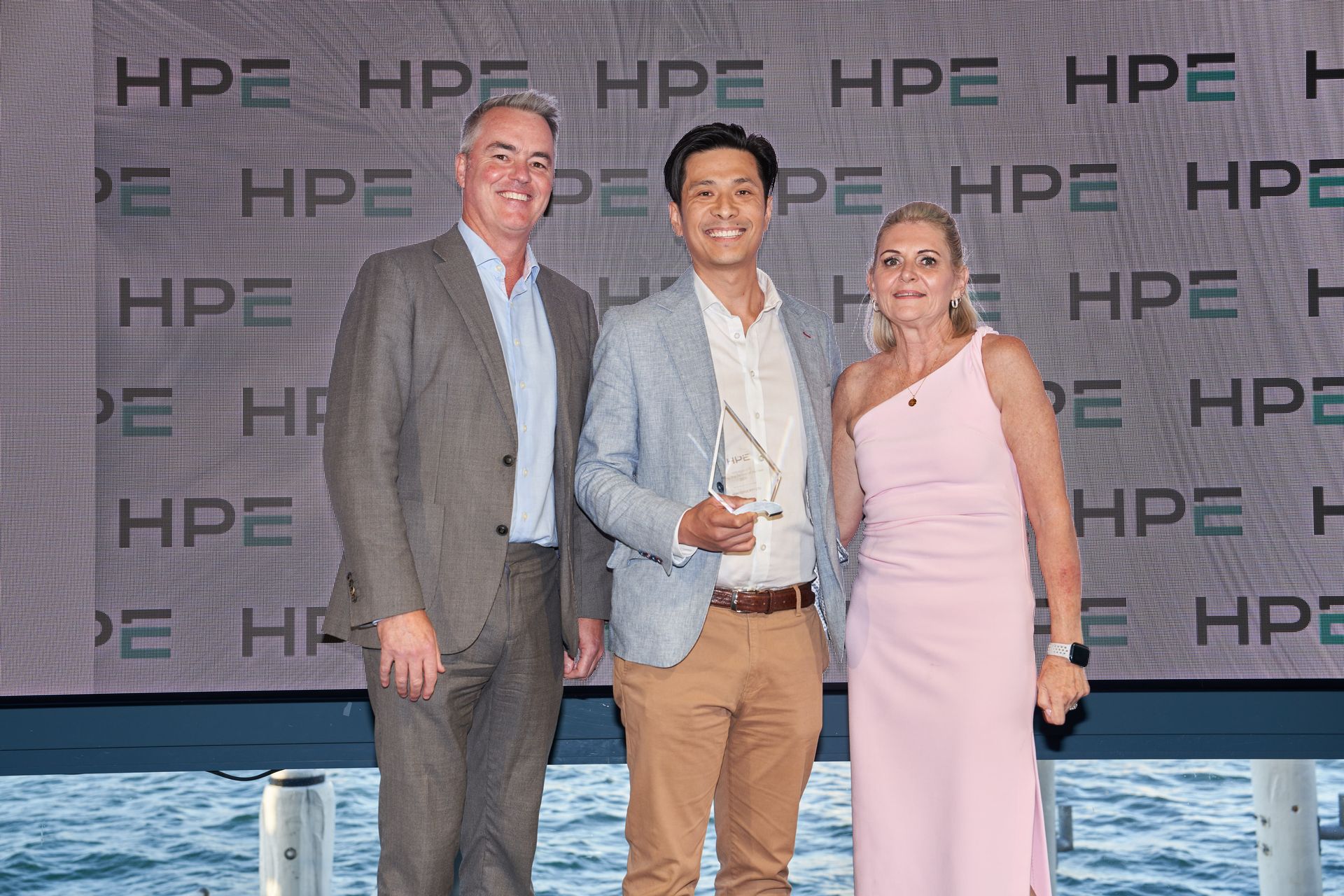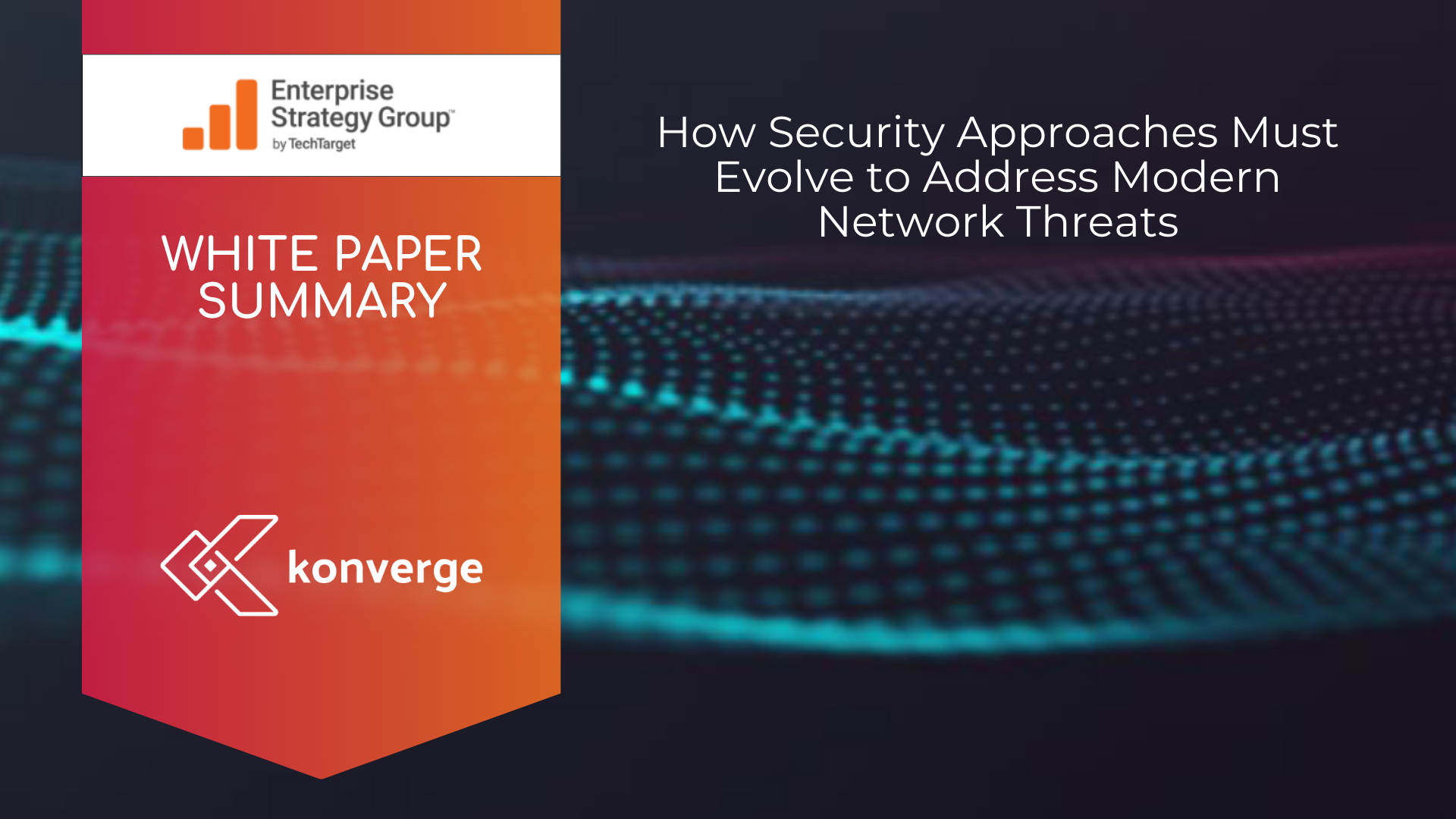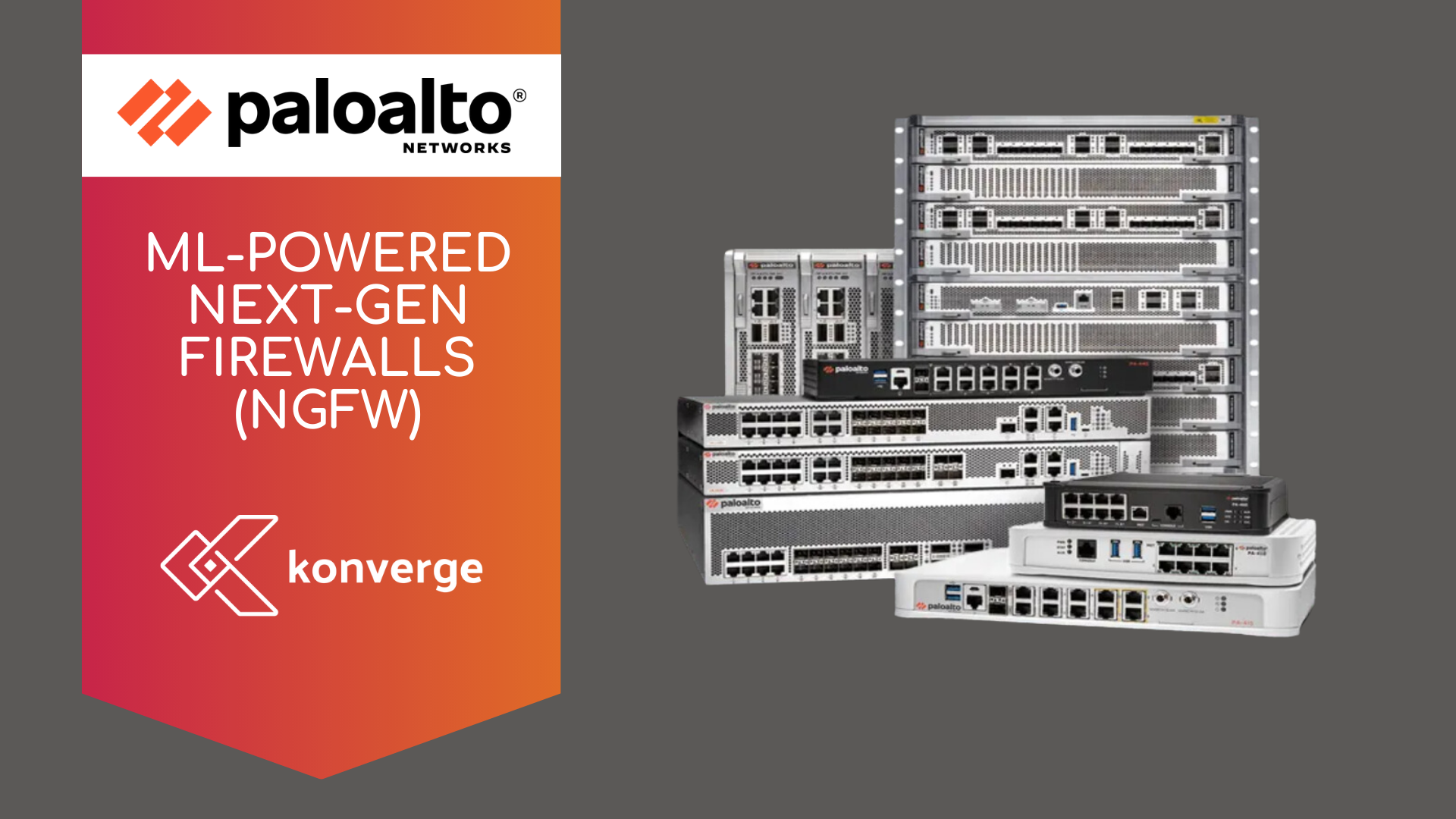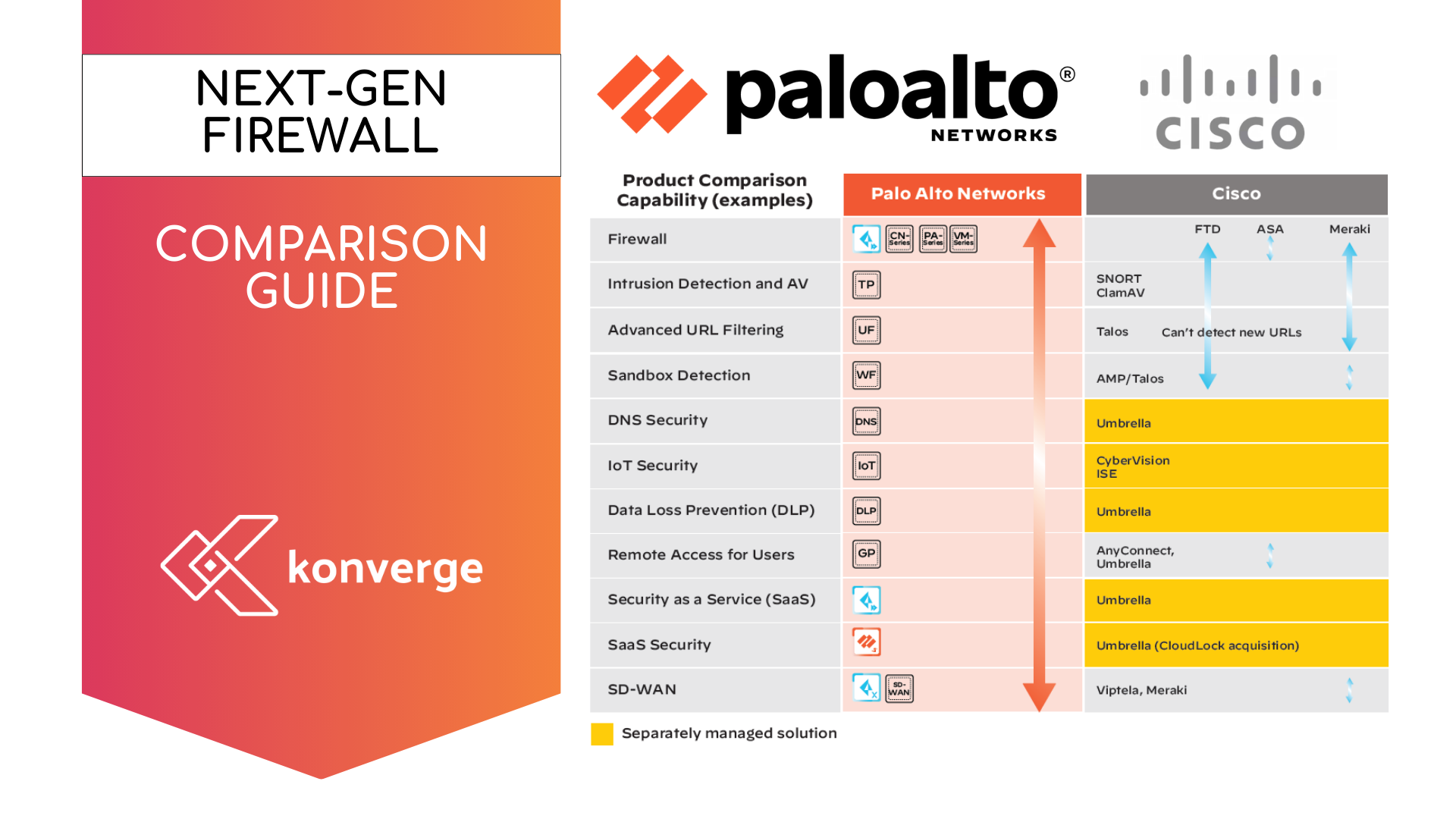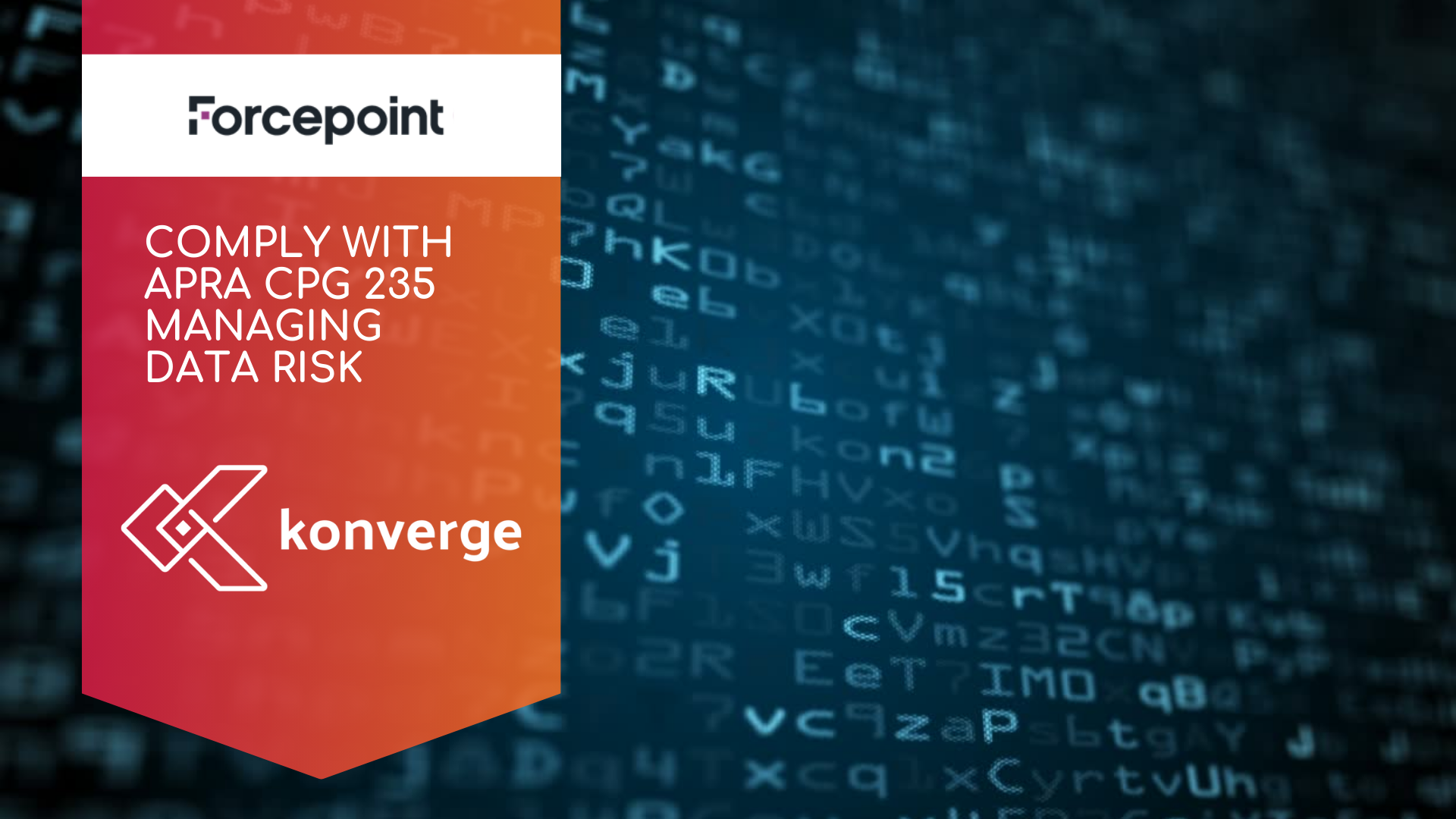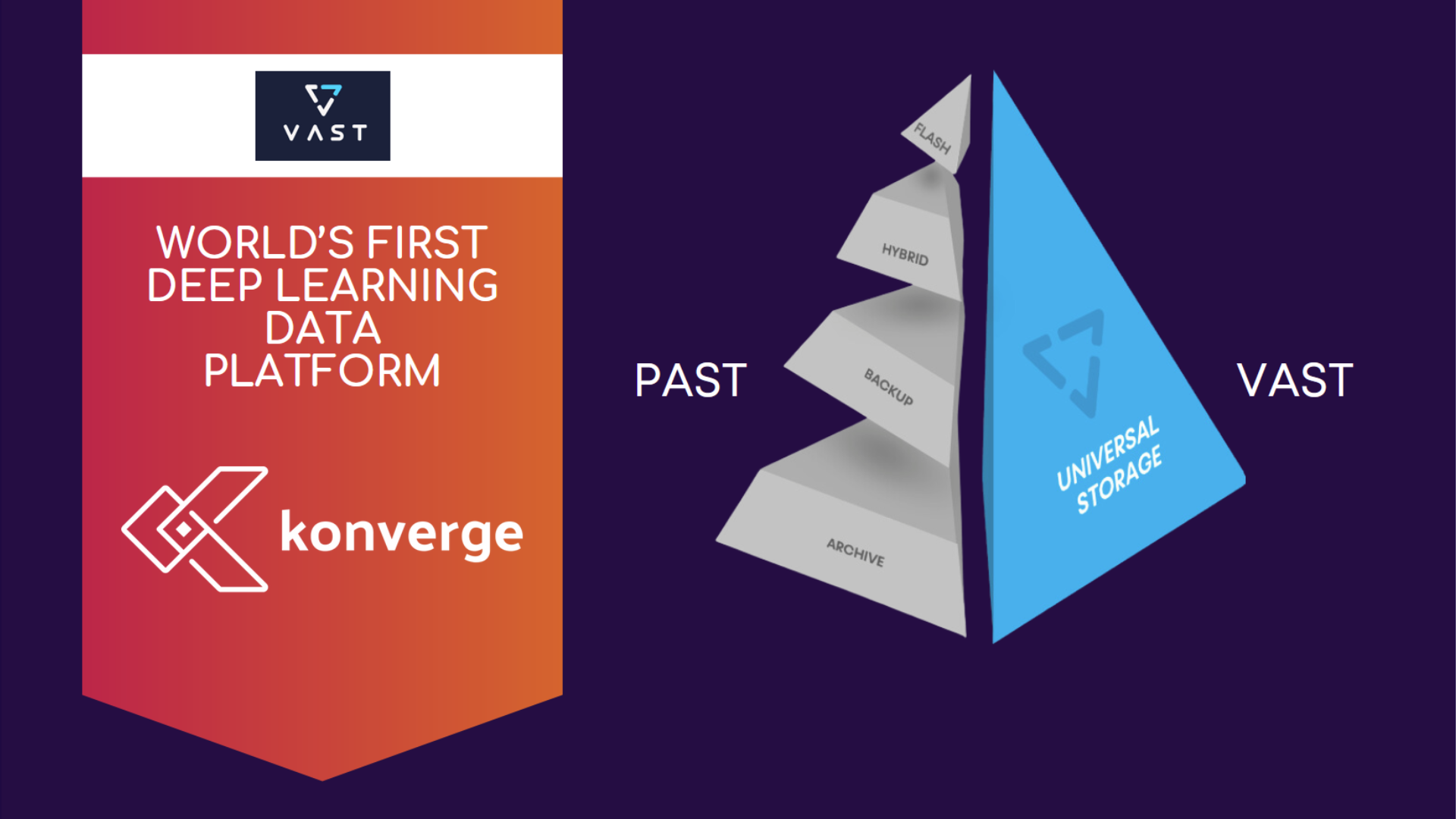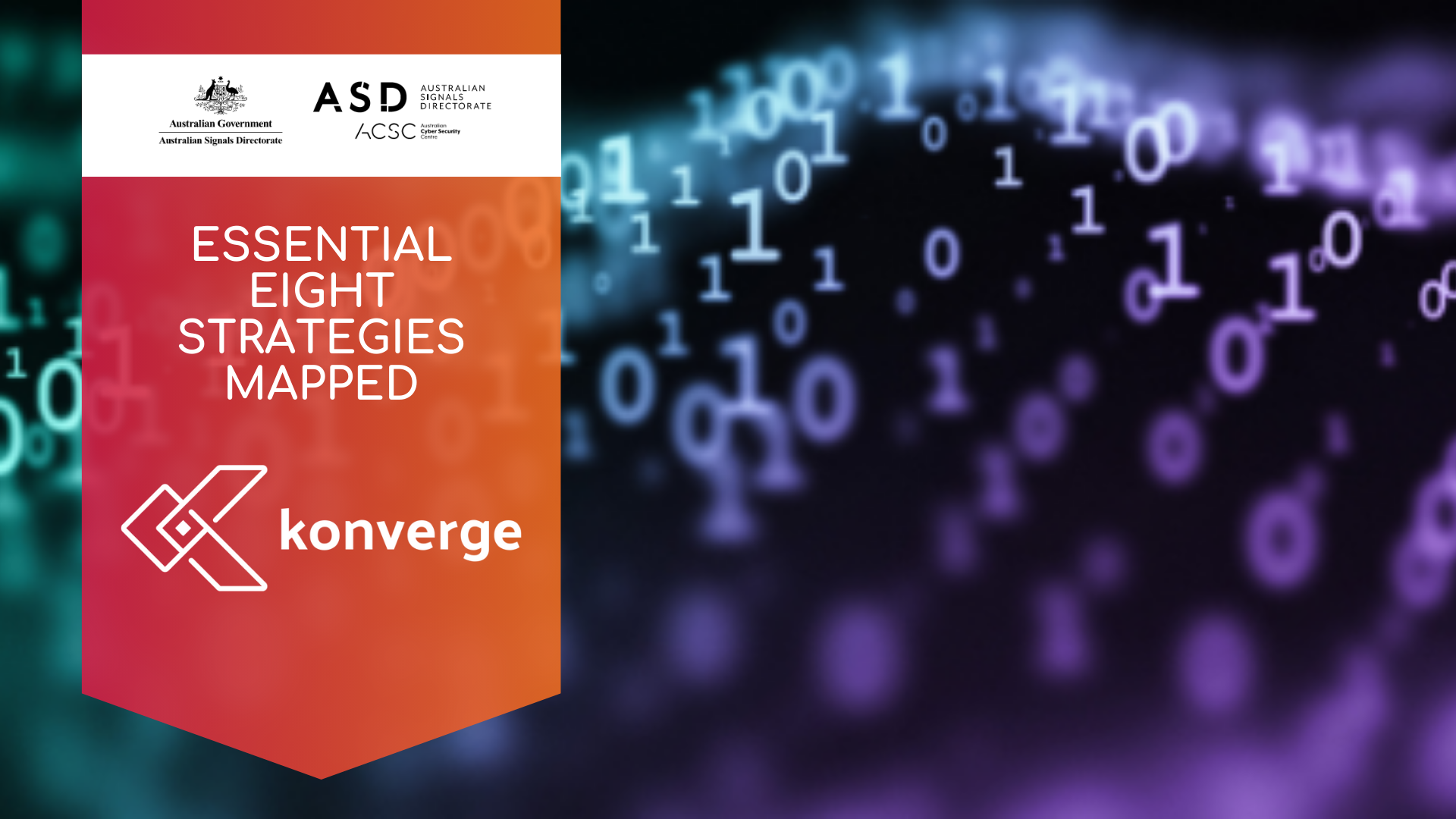Small Business Networking Solutions
Networking Solutions for Small Businesses

In today's digital age, the backbone of every successful small business is a robust and efficient network. From enhancing productivity and security to supporting remote workforces, a well-structured network is indispensable for small businesses on the path to growth. In this blog post, we will outline the world of small business networking solutions, highlighting the importance of centralising your network and providing insights into its components, storage solutions, and expert guidance.
The Growing Importance of Networks
Small businesses often start with just a handful of employees but can quickly expand to accommodate larger teams. As your workforce grows, so does the complexity of your technology infrastructure. Endpoint devices such as computers, printers, routers, and storage solutions multiply, leading to a network that can become intricate. Neglecting your network's development can have severe consequences, affecting the performance and security of business-critical applications and workloads.
Centralising Your Network
Centralising your network is a strategic move that can streamline your operations and optimise resource utilisation. By consolidating resources such as printers, scanners, and copiers, you reduce the need for additional peripherals, saving costs and improving efficiency. Moreover, shared internet access allows you to implement security measures like firewalls and proxy servers, safeguarding your business against external threats and potential misuse by employees.
A centralised network can facilitate file sharing, data backup, and even a basic customer database. Authentication servers and enterprise-level access switches can help manage user access control, ensuring that employees can access only the data necessary for their roles.
Remote Worker Support
In the era of remote work, a centralised network is a lifeline for businesses. It enables secure remote access through a Virtual Private Network (VPN). A VPN provides a private, encrypted tunnel through which remote workers can access and save files on the office network, ensuring data security and accessibility.
Understanding Network Building Blocks
Establishing the office network is paramount for safeguarding data and ensuring its seamless accessibility. For example, building a centralised network bears similarities to constructing a house. The foundational elements consist of switches and routers, with switches overseeing LAN connectivity and routers managing internet connectivity. It's imperative to understand the differences between these components to make informed decisions regarding network hardware.
- Ethernet switches create internal networks (LAN), connecting devices within your office.
- Routers facilitate connections between networks, allowing communication between devices inside and outside your office.
Local Area Network (LAN) vs. Wireless Local Area Network (WLAN)
For small businesses with employees working in a fixed location, LAN is a suitable choice. LAN connects devices through ethernet cables, providing reliable and secure connections. On the other hand, WLAN is ideal for businesses with remote workers and mobile device requirements. It eliminates the need for cables and allows wireless connectivity, requiring robust security measures.
Connecting to Storage
Once your network is established, data storage becomes a critical consideration. Centralised storage ensures that all critical data is stored in one location and backed up automatically, reducing the risk of data loss.
Types of Storage Solutions:
Network Attached Storage (NAS)
Specialised for serving files, NAS consolidates storage, simplifies administration, and enhances data backup and recovery.
Direct-Attached Storage (DAS)
Attached directly to computers, DAS includes hard drives, solid-state drives, optical disc drives, and external drives.
Storage Area Network (SAN)
SANs provide access to consolidated, block-level data storage and are used for accessing data storage devices like disk arrays and tape libraries.
Small business networks are essential for entrepreneurs looking to optimise productivity, enhance security, and support remote workforces. Centralising your network, understanding its components, and implementing the right storage solutions are crucial steps in this journey. With expert guidance, you can build a network infrastructure that propels your small business toward success in the digital age.
Contact us today to discuss your requirements and receive a free quote.